Table of Contents
Switching on the crates and computer
All the modules necessary for the data acquisition are distributed in 5 crates in total. One is the “LUPO crate” where the main clock is located and connected to the others detectors for synchronization. The FASTER are distributed in for other crates, each one containing the modules for a single layer of NEBULA+.
The crate corresponding to the Layer 1 electronics also holds the clock manager, which is connected to the LUPO. The clock manager is connected to the other layer crate and insure that every FASTER modules are synchronized together.
As some times is needed for the modules to be initialized, one should wait a moment before turning a second crate. The crates should be turned on in this order : LUPO CRATE > Layer 1 > Layer 2 > Layer 3,4.
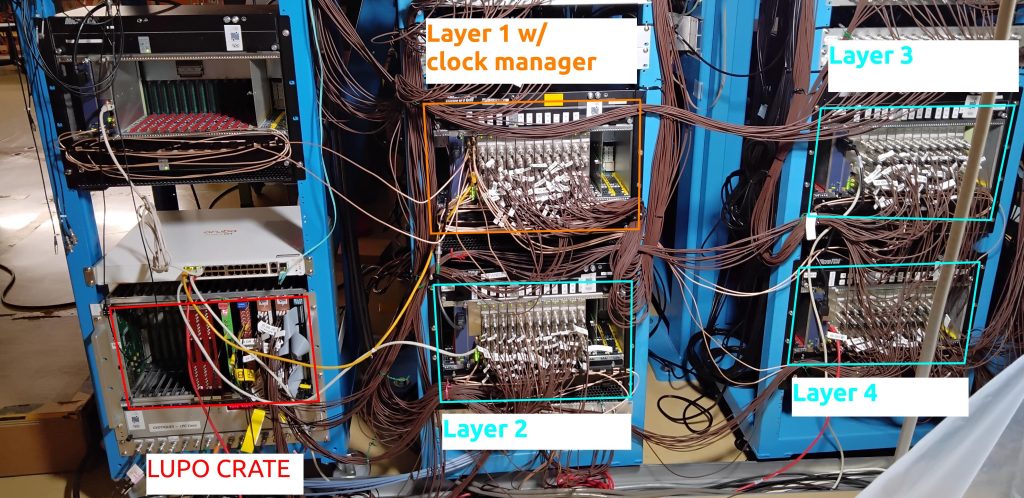
Operating HV
There is three remote interfaces to control the HV. In all cases the communication is performed via the network interface of the SYX527 crates. The first two methods are graphical based, provided by CAEN company. The third one is an in-house text based approach. We strongly suggest to use this last method.
- Access the crates web interface, using their IP addresses
- Access the crates using the GECO2020 software installed on expandacq computer.
- Use the command line
hvm_*programs (see below). You need the description of the HV channels within the crate. Presently this file is callednebula_plus.yamland is located in~/Programs/hvm/
Web interface
Open a web browser and type the IP addresses of the crate
GECO2020
Start GECO2020 and load the configuration
HVM command line
Set of command line programs based on the CAEN libraries. Executable are installed on expandacq, but for information you can find the last source version here:
https://gitlab.in2p3.fr/np/hvm/-/tree/master
hvm_print nebula_plus.yaml :print the status of the all channels (on/off, Vmon, Vset, Imon)hvm_save nebula_plus.yaml <output_file_name.txt>: save the status of the HV into a text filehvm_batch nebula_plus.yaml <list_of_Vmon.txt>: change several Vset for a list of given channels. The<list_of_Vmon.txt>is a text file that contains the label of the channel and its Vset value, one channel per line.hvm_groupe nebula_plus.yaml <group name> <on|off>: turn on or off a group of channels
